Welcome to KeyAccHub!
We are an authorized distributor of genuine license keys, so we can offer competitive prices for authentic software keys, enabling you to use a licensed Windows at a lower cost than purchasing directly from the manufacturer. Using the Office 2016 Home & Business For Mac activation key for MacOS will unlock all features of Office, enhancing the security of your computer. The license will be permanently activated on the device, and even after reinstalling or updating, the license will automatically be activated. This allows for easy updating with the latest releases from Microsoft.
Instructions for purchasing and important information to carefully read:
- When making a purchase, please remember to provide the email where you want to receive the activation key.
- We will contact you WITHIN 5 MINUTES.
- We have staff available 24/7 to assist you as quickly as possible.
- Installation and key verification directly from the Microsoft website.
- 24/7 installation support, quick warranty service in case of any issues.
- Your computer will operate stably for a lifetime.
If no one has contacted you yet, it may be due to different time zones. Don’t worry too much, you can contact us on Telegram (click here) for the fastest delivery.
PRODUCT DESCRIPTION
Microsoft Office 2016 for Mac (Office 2016 Home & Business For Mac) – is designed for families and small businesses looking to install traditional Office applications and email on one device for use at home or in the office. It includes the traditional versions of Word, Excel, PowerPoint, OneNote, Outlook, along with Publisher and Access installed on a single device.
Due to the multitude of applications available and the fact that not every user needs to use all of them, a suite of Microsoft applications forms a widely used office suite today. This software suite is suitable for students, professionals, employees, and businesses.
Microsoft Office 2016 for Mac includes the following applications:
- Microsoft Word
- Microsoft Excel
- Microsoft PowerPoint
- Microsoft Outlook
- Microsoft Publisher (PC)
- Microsoft Access (PC)
- Microsoft OneNote
- Microsoft Teams
New features of Microsoft Office 2016 For Mac:
Microsoft Word
- Supports OpenDocument format (ODF) 1.3.
- Performance improvements.
- Updated Draw tab.
Microsoft Excel
- Dynamic Array Support: Introducing new functions utilizing Dynamic Array, including FILTER, SORT, SORTBY, UNIQUE, SEQUENCE, and RANDARRAY.
- XLOOKUP Function: This feature helps you search for anything in a large or small Excel table by row.
- LET Function: Assigns names to calculation results while allowing the storage of intermediate calculations, specifying names within the formula.
- XMATCH Function: Facilitates easy searching for a specified item within a defined range, returning the relative position of that item.
- OpenDocument Format (ODF) 1.3 Support: Supports the OpenDocument format (ODF) 1.3, enhancing application performance
Microsoft PowerPoint
- Supports Dynamic Array: Introduces new functions utilizing Dynamic Array, including FILTER, SORT, SORTBY, UNIQUE, SEQUENCE, and RANDARRAY.
- XLOOKUP Function: A feature that helps you search for anything in a large or small Excel table by row.
- LET Function: Allows you to name the result of a calculation while storing intermediate calculations, specifying names within the formula.
- XMATCH Function: Makes it easy to search for a specified item within a defined range and returns the relative position of that item.
- Supports OpenDocument format (ODF) 1.3. and enhances application performance.
Outlook
- Translation and Drawing Feature: Allows you to annotate emails, draw within the Canvas.
- Language Conversion Support: Supports the conversion of email language into over 70 different languages.
- Search Feature: Enables the display of search results with multiple ways to choose and customize results according to user preferences.
- User-Friendly Organization: Supports efficient sorting of emails, calendars, to-do lists, and contacts with high security.
INSTALLATION GUIDE FOR OFFICE 2016 HOME & BUSINESS For MACOS AND ACTIVATION METHOD
Step 1: Access https://setup.office.com/ to log in to your account.
Step 2: Enter the product key into the designated field and select continue.
Step 3: Click download and run the setup file for a successful installation.
.
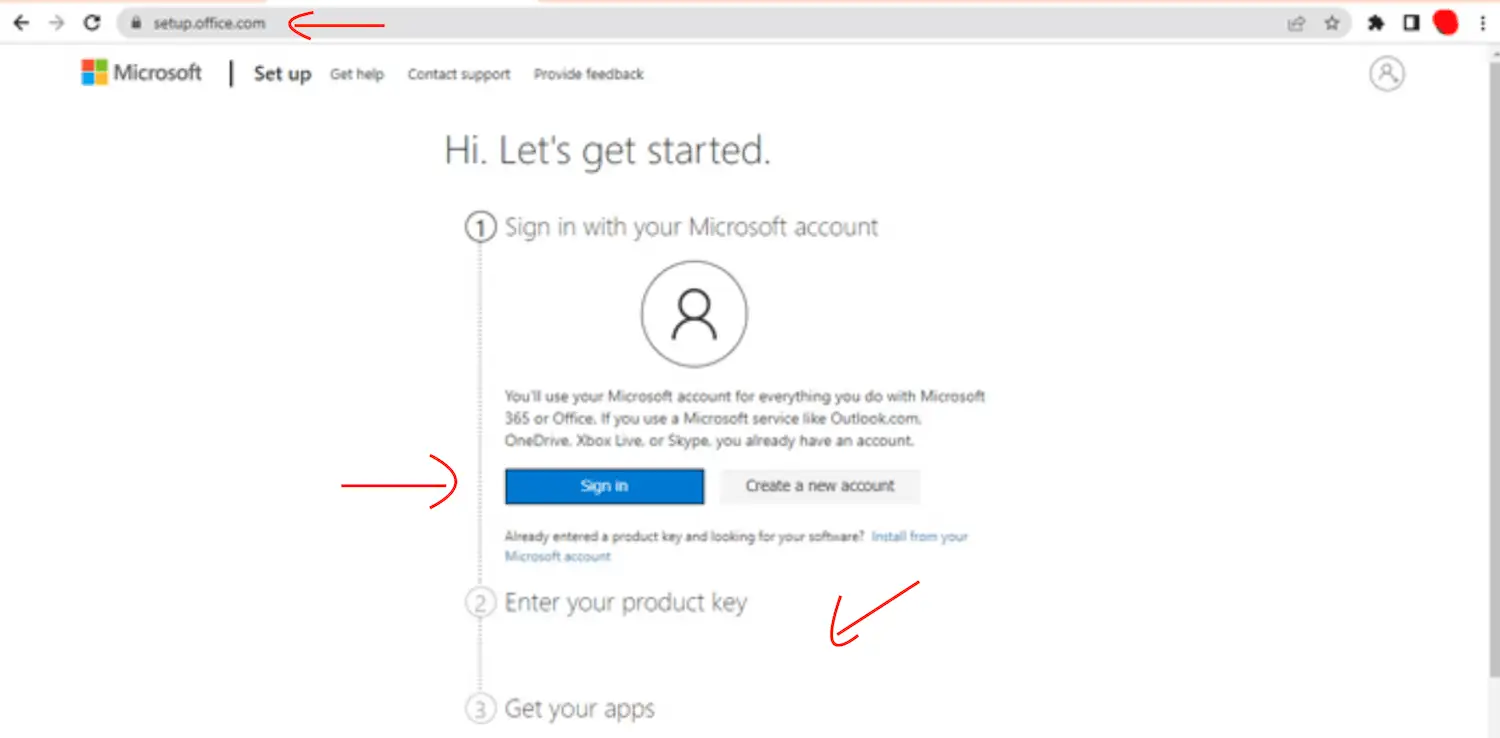
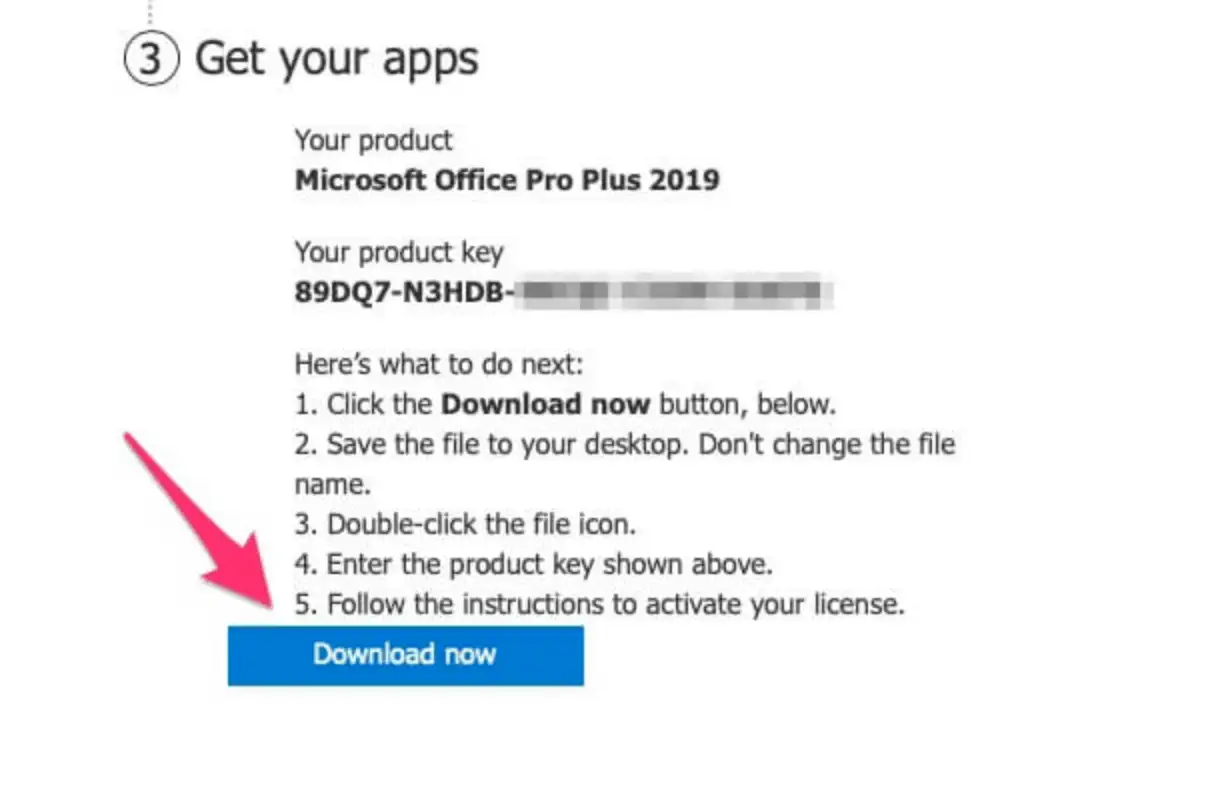
Step 4: Click on the downloaded file and follow the instructions:
Step 5:
- After the installation is complete, choose “Activate by email available” and log in to your Microsoft account (the account you used earlier to download the file from the official website).
- The system will recognize the email associated with the activation key and will automatically activate all the apps of Office 2016 Home and Business.
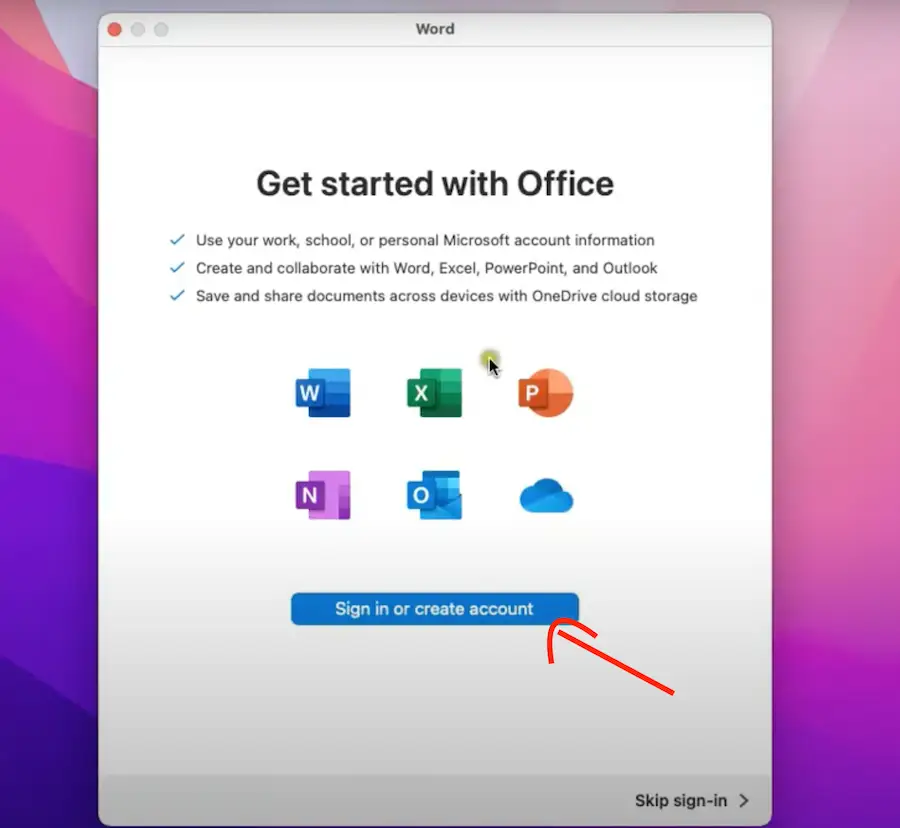
That’s it, you have completed the installation and activation successfully!




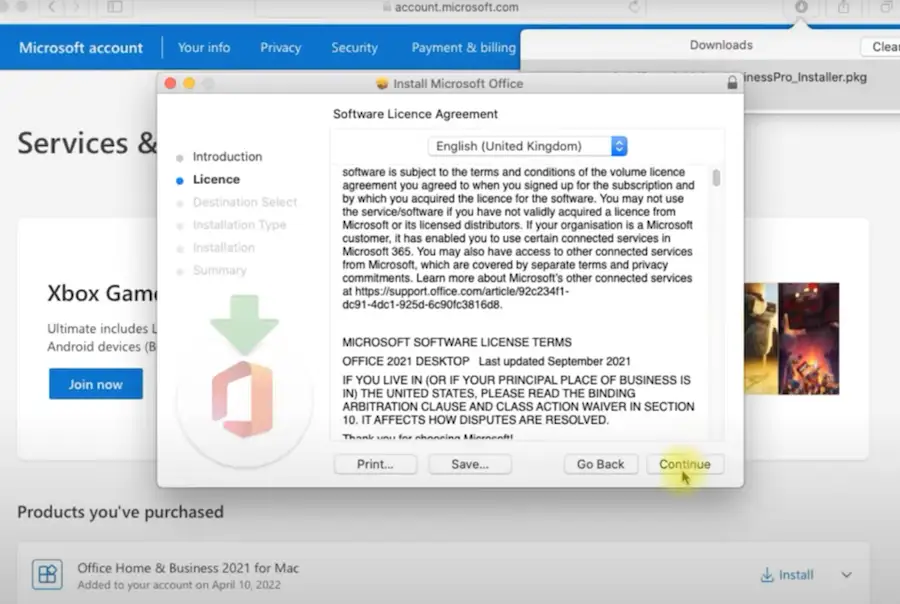













Brian Rankin –
Hands down the best pricing and fast service.
Derrick –
good, helpful customer support. Definitely would buy from here again.
RLM –
Office 2016
Worked well EXCEPT for the activation. Bought 3 seats all had to PHONE activate. No fun!
William –
Item was exactly as advertised, and guidelines to help you through installation.
Isabella –
As a photographer, Microsoft Office 2016 for Mac has improved my workflow. Word’s image handling is excellent, and the Activation Key process was smooth. A valuable tool for creative professionals.
Nolan Cheng –
Microsoft Office 2016 Home & Business for Mac has transformed my presentations. The easy-to-use features in PowerPoint and the hassle-free Activation Key process make it my go-to for client pitches.
Sophie Bennett –
Impressed with Microsoft Office 2016 for Mac. The Outlook updates keep my emails organized, and the Activation Key was straightforward. Perfect for managing my business communications.
Margaux Laurent –
Microsoft Office 2016 Home & Business for Mac is a versatile tool for my consulting business. The Activation Key process was quick, and the collaboration features in Word and Excel are unmatched. Highly recommended for Macbook users
Emily Johnson –
Excel’s templates and organization tools are top-notch, and the Activation Key process was hassle-free. Highly recommended!
Alexandra –
Microsoft Office 2016 for Mac is a lifesaver for my small business. Seamless integration with my MacBook, and the Activation Key worked like a charm. A must-have for entrepreneurs like me
William –
As a freelance writer, Microsoft Office 2016 for Mac is a reliable companion. The Activation Key process was quick, and Word’s features make document creation a breeze. A solid investment for Mac users