Welcome to KeyAccHub!
We are an authorized distributor of genuine license keys, so we can offer competitive prices for authentic software keys, enabling you to use a licensed Windows at a lower cost than purchasing directly from the manufacturer. Using the Office 2021 Home & Business For Mac activation key for MacOS will unlock all features of Office, enhancing the security of your computer. The license will be permanently activated on the device, and even after reinstalling or updating, the license will automatically be activated. This allows for easy updating with the latest releases from Microsoft.
Instructions for purchasing and important information to carefully read:
- When making a purchase, please remember to provide the email where you want to receive the activation key.
- We will contact you WITHIN 5 MINUTES.
- We have staff available 24/7 to assist you as quickly as possible.
- Installation and key verification directly from the Microsoft website.
- 24/7 installation support, quick warranty service in case of any issues.
- Your computer will operate stably for a lifetime.
If no one has contacted you yet, it may be due to different time zones. Don’t worry too much, you can contact us on Telegram (click here) for the fastest delivery.
PRODUCT DESCRIPTION
Microsoft Office 2021 for Mac (Office 2021 Home & Business For Mac) – is designed for families and small businesses looking to install traditional Office applications and email on one device for use at home or in the office. It includes the traditional versions of Word, Excel, PowerPoint, OneNote, Outlook, along with Publisher and Access installed on a single device.
Due to the multitude of applications available and the fact that not every user needs to use all of them, a suite of Microsoft applications forms a widely used office suite today. This software suite is suitable for students, professionals, employees, and businesses.
Microsoft Office 2021 for Mac includes the following applications:
- Microsoft Word
- Microsoft Excel
- Microsoft PowerPoint
- Microsoft Outlook
- Microsoft Publisher (PC)
- Microsoft Access (PC)
- Microsoft OneNote
- Microsoft Teams
New features of Microsoft Office 2021 For Mac:
Microsoft Word
- Supports OpenDocument format (ODF) 1.3.
- Performance improvements.
- Updated Draw tab.
Microsoft Excel
- Dynamic Array Support: Introducing new functions utilizing Dynamic Array, including FILTER, SORT, SORTBY, UNIQUE, SEQUENCE, and RANDARRAY.
- XLOOKUP Function: This feature helps you search for anything in a large or small Excel table by row.
- LET Function: Assigns names to calculation results while allowing the storage of intermediate calculations, specifying names within the formula.
- XMATCH Function: Facilitates easy searching for a specified item within a defined range, returning the relative position of that item.
- OpenDocument Format (ODF) 1.3 Support: Supports the OpenDocument format (ODF) 1.3, enhancing application performance
Microsoft PowerPoint
- Supports Dynamic Array: Introduces new functions utilizing Dynamic Array, including FILTER, SORT, SORTBY, UNIQUE, SEQUENCE, and RANDARRAY.
- XLOOKUP Function: A feature that helps you search for anything in a large or small Excel table by row.
- LET Function: Allows you to name the result of a calculation while storing intermediate calculations, specifying names within the formula.
- XMATCH Function: Makes it easy to search for a specified item within a defined range and returns the relative position of that item.
- Supports OpenDocument format (ODF) 1.3. and enhances application performance.
Outlook
- Translation and Drawing Feature: Allows you to annotate emails, draw within the Canvas.
- Language Conversion Support: Supports the conversion of email language into over 70 different languages.
- Search Feature: Enables the display of search results with multiple ways to choose and customize results according to user preferences.
- User-Friendly Organization: Supports efficient sorting of emails, calendars, to-do lists, and contacts with high security.
INSTALLATION GUIDE FOR OFFICE 2021 HOME & BUSINESS For MACOS AND ACTIVATION METHOD
Step 1: Access https://setup.office.com/ to log in to your account.
Step 2: Enter the product key into the designated field and select continue.
Step 3: Click download and run the setup file for a successful installation.
.
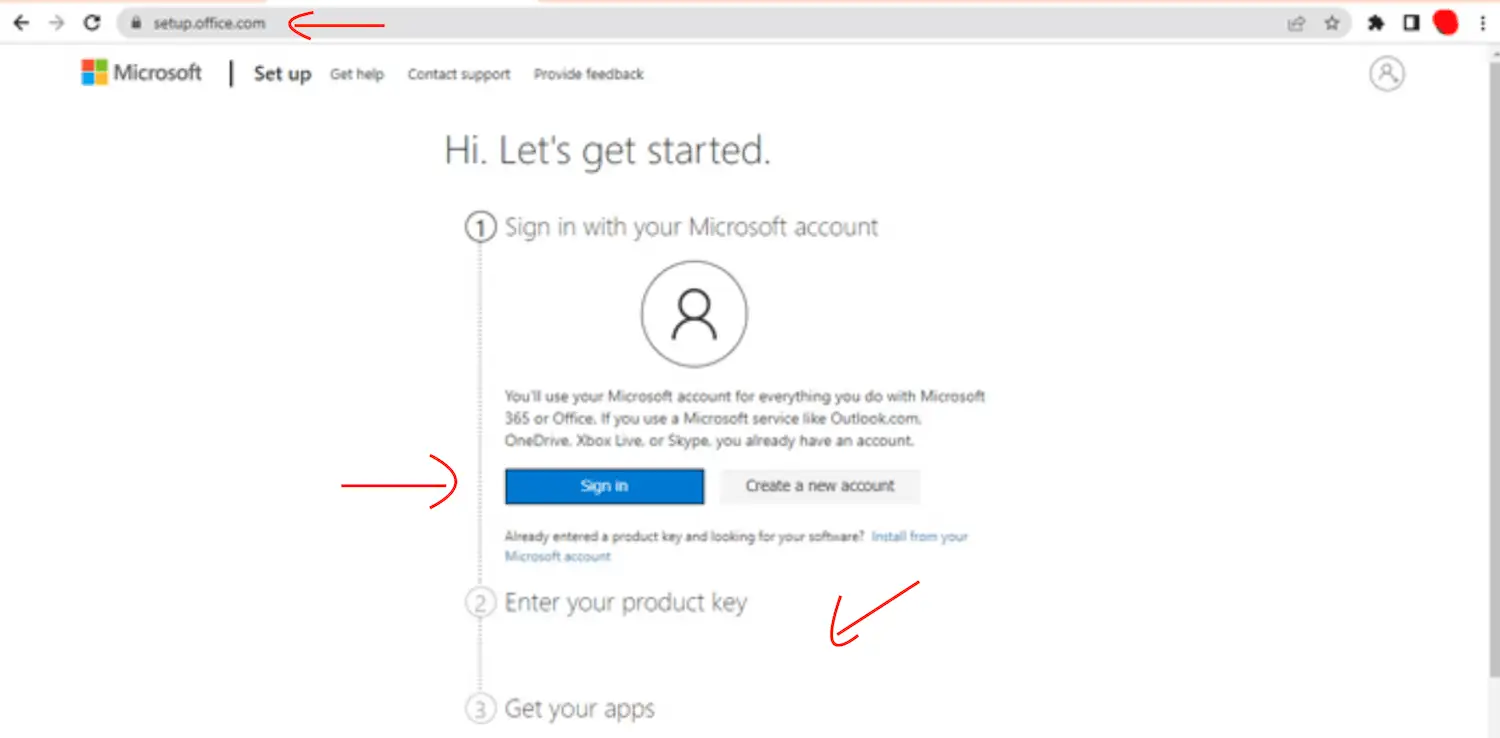
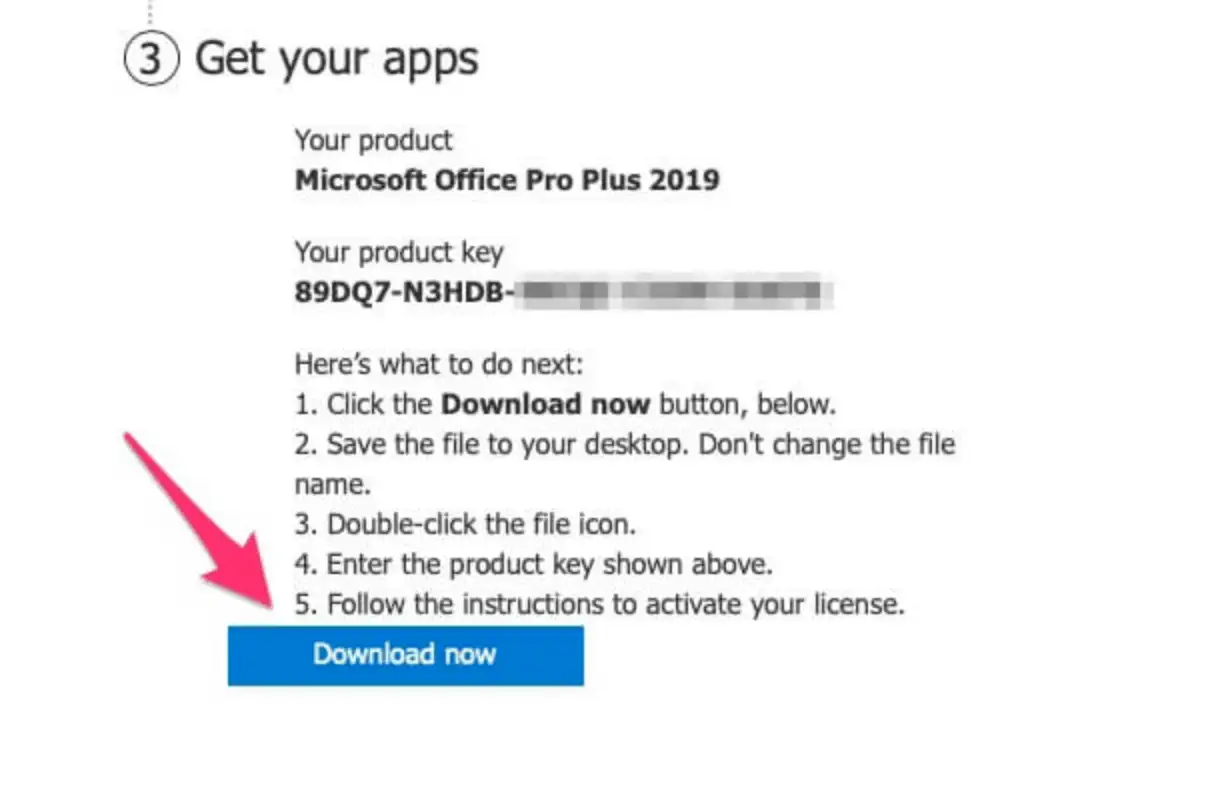
Step 4: Click on the downloaded file and follow the instructions:
Step 5:
- After the installation is complete, choose “Activate by email available” and log in to your Microsoft account (the account you used earlier to download the file from the official website).
- The system will recognize the email associated with the activation key and will automatically activate all the apps of Office 2021 Home and Business.
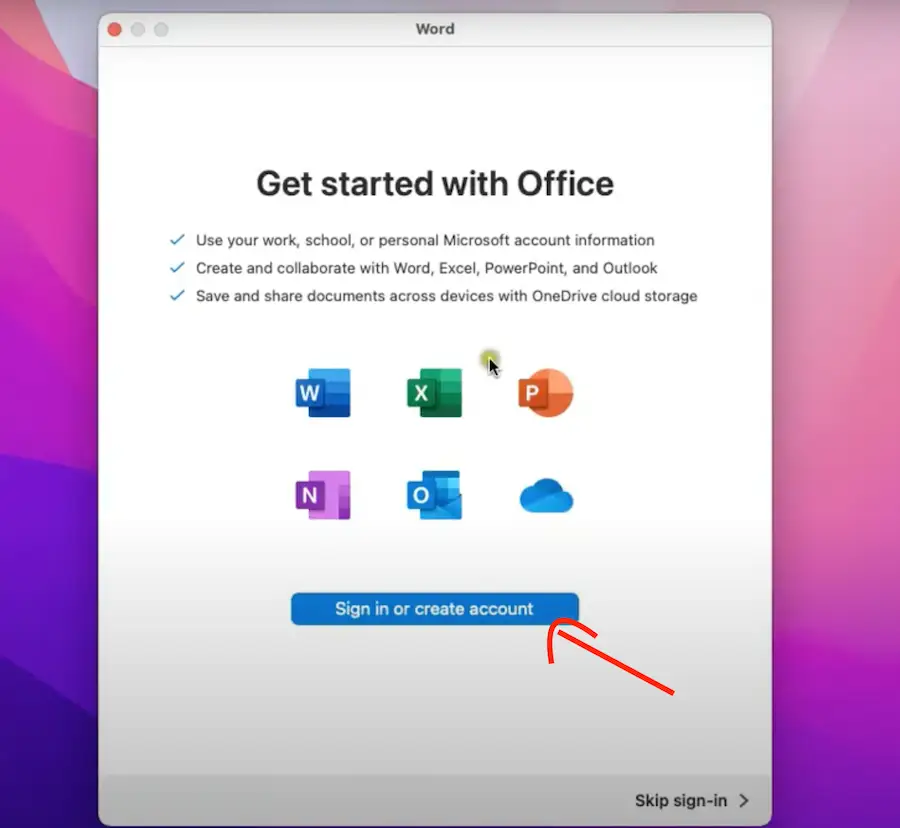
That’s it, you have completed the installation and activation successfully!







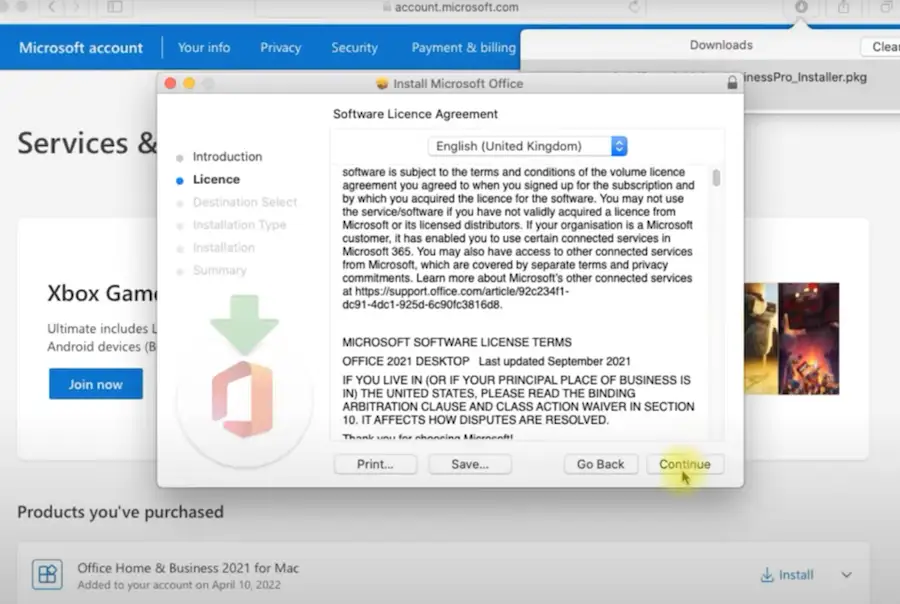












Moneymom –
Support was outstanding in helping me resolve a problem with a download. Would use again!
D R RAO –
So far there is no problem. In case if any problem arises, I shall approach for ur assistance.
James Simpson –
Excellent Customer Service. Answered phone and also had a good live chat. Highly recommended!
David Neidhamer –
Took 5 minutes to get the update and 5 minutes to install. Price was 1/3 what others wanted
PostNet –
Quick and efficient!
Easy, quick and no hassles.
David Reuss –
The price was reasonable and when I couldn’t get it activated the support and the person doing the support were great, thanks
Brittany Blaes –
Great Experience.. At first I wondered if this site legit but decided to take a chance and it was legit and great experience working with the company.
Gaius Gracchus –
Excellent customer support and pricing. Recommended seller.
Edward Schaefer –
I had a problem installing this product and your techs helped me right away.
Caleb Davis –
Upgraded to Office 2021, and I’m loving it! The Mac version is sleek, and PowerPoint’s enhancements are fantastic. Microsoft, you’ve outdone yourselves
Isabel –
The latest Microsoft Office for Mac is a winner! The improvements in Outlook are impressive. As a professional, this upgrade adds significant value to my workflow
Connor Thompson –
Thumbs up for Office 2021! As a student, the Home & Business edition covers all my bases. Word’s collaboration features make group projects a breeze.
Mia Patel –
Microsoft Office 2021 for Mac is a productivity powerhouse! The interface is clean, and Excel’s new functions are a game-changer. Perfect for my business
Murphy –
Kudos to Microsoft! The Home & Business version of Office 2021 is a must-have for entrepreneurs. The Mac edition runs smoothly, making my workday efficient
Dylan –
Office 2021 is a winner! The Mac version is a significant improvement. Word and Outlook shine with their new features. Microsoft, you’ve earned my loyalty
Ethan Chen –
Microsoft Office 2021 on Mac is a game-changer. The new functionalities in PowerPoint are amazing. As a designer, this upgrade is a creative boost!
Olivia Bennett –
Impressed with the latest Microsoft Office for Mac! The British version is just as sleek. Excel’s new features are a lifesaver. Solid upgrade!
Turner –
Office 2021 for Mac is a gem! The Home & Business edition meets all my needs. Microsoft nailed it with the seamless integration. Highly recommend it!
Emily –
Office 2021 on Mac is a must-have! The Home & Business edition is perfect for entrepreneurs. The updates in Excel formulas are a game-changer for financial tasks